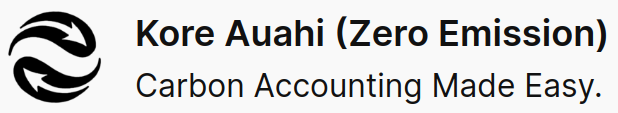Declare emissions
- Input details: Enter emission data for the year period.
- Download report: Click “Generate PDF” to get your report.
- Offset Emissions: Go carbon neutral.
Need help? Contact us. | How it works
Information is stored and used in accordance with our privacy policy. Emission estimates are calculated from user data, using Ministry for Environment emission factors.
Offset emissions
- Attach report: Upload your emission declaration.
- Select offsets: Purchase your required offset quantity.
- Carbon neutral: Your certification gets finalised in 1-2 business days.
Need help? Contact us. | How it works
Information is stored and used in accordance with our privacy policy.
Need more carbon offsets? Contact us.